Impetus
So recently (not that recently) we were setting up the first edition of Reclaim’s monthly newsletter, the Reclaim Roundup. We weren’t just talking about what content would go into it, or how to structure that content, though we were doing that too — we were also doing all the mechanical bits, like getting Ghost set up, mapping domains, testing subscriptions and experimenting with the mass mail tools, and things like that. And one thing that came up was “Do we have an RSS feed for people to subscribe to, if they don’t want to use email?”
The answer, by the way, is yes. Here’s the Reclaim Roundup RSS feed. Go check it out.
But this got me thinking outside the context of the Roundup, too. My familiarity with RSS feeds is as a way of distributing podcasts through podcatchers. Podcasters will send their RSS feeds to a podcatcher like Apple Podcasts, Spotify, or (my podcatcher of choice) RadioPublic. People subscribe to podcasts of their choice on the podcatcher, which pulls together all the episodes from those original RSS feeds — but actual listeners don’t touch the RSS feeds.
So for me, RSS feeds have always been a distribution tool for creators, not an aggregation tool for audiences. I knew, in some way, that individual people do subscribe to RSS feeds, but in my head I always imagined it as something pretty close to an email newsletter anyway, so the distinction didn’t hit until Taylor asked that question.
And then I got curious.
(Sidenote: the other reason that I decided to act on this is because I wanted to subscribe to Codepen’s newsletter, SPARK, but I didn’t want to make an account and they don’t have an option to do that outside the RSS feed that I could find. This is a journey built on both discovery and spite.)
Execution
I wanted to experiment with RSS feeds, so, perhaps too predictably, I literally just googled “rss feed readers”. This brought me to the following article: The 5 best free RSS reader apps in 2021.
Now, to be fair, I have no basis of comparison. It’s not like I’m looking to switch away from my current RSS reader. So I picked Inoreader, because I liked the idea of being able to tag articles and then search through them. I got set up yesterday, and then spent an hour or so looking up a couple of RSS feeds, subscribing to them, and then poking around Inoreader’s interface.
Experience
So far, it’s been okay! My expectations were a little unrealistic just because I was coming into this with podcatcher features in mind, and it really isn’t a specialized podcasts-only tool.
My biggest frustrations so far have been with Inoreader’s documentation. They have a blog that collects things, but they don’t seem to have anything of the very basic sort of “This is a feature, here’s where you find it, here’s how beginners use it, here are the advanced tips”. There are lists of very breezy, brief overviews of features, but those have an annoying habit of “Here’s a feature that’ll do [X]! But we won’t tell you or show you where to find it, and we won’t give you any specifics on how it works.”
The biggest example so far has been the Search feature, which I found a bit unintuitive. There’s no “Search” page that’s clearly labelled anywhere, just a search bar in the top left corner when you have your menu open. That’s fine! But using the search bar defaults exclusively to searching for new RSS feeds that match your keywords.
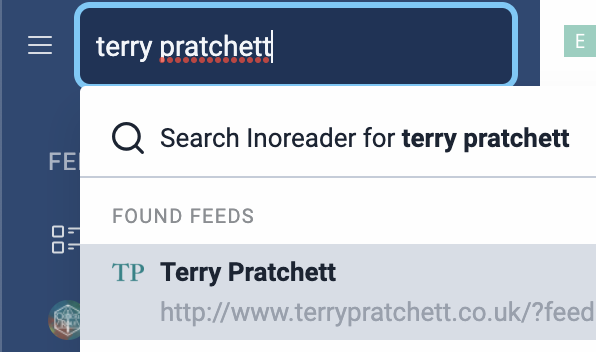
To search for articles, etc. within the feeds you’re already subscribed to, you have to click “Search Inoreader for [keyword]” and that will take you to a page with those search results, which seems silly to me. (And remember before when I said there was no labelled link to take you to an overall Search page? One does exist! This is one of the only two ways I’ve found so far to get to it.)
So I’m a bit irritated about that. The way to find a new feed is already very obvious — under the Feeds section, there’s “Add new”, and that takes you to a page where you can search for new feeds. I don’t need a second place to do that, and even if I did, I’d prefer to be able to see both types of search results in my search previews rather than just feeds I’m not subscribed to.
But aside from that, Inoreader has been all right, and I’m enjoying the concept of an RSS reader. It does look like my instinct is to use this mostly for podcasts, in which case I may end up right back at a podcatcher so I can have more control, but for now I’m enjoying my exploration.
Leave a Reply